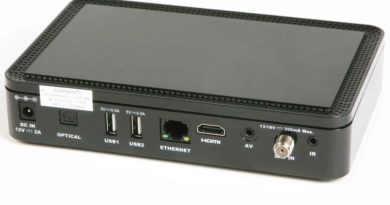[TUTO] How To flash/update OCTAGON SF208
Firmware update Manual OCTAGON SF208
a) Format USB Storage to FAT32 File system.
b) Unpack Firmware.
c) Copy Folder sf208 to USB Storage.
d) STB Turn off from Power Switch.
e) Connect USB Storage to STB (left USB port).
f) Turn on STB from Power Switch.
g) Message on Display:

h) Press CH+ Button on Top cover.
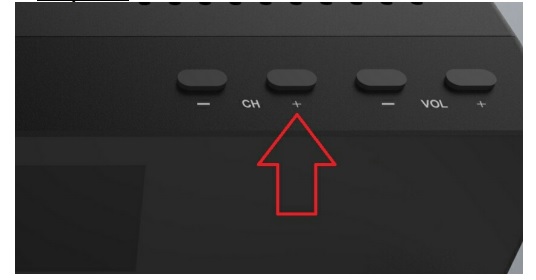
i) The image is now written, takes about 5 minutes.
The following message appears on the display during this time (See picture

j) Upon completion, the system will be rebooting.