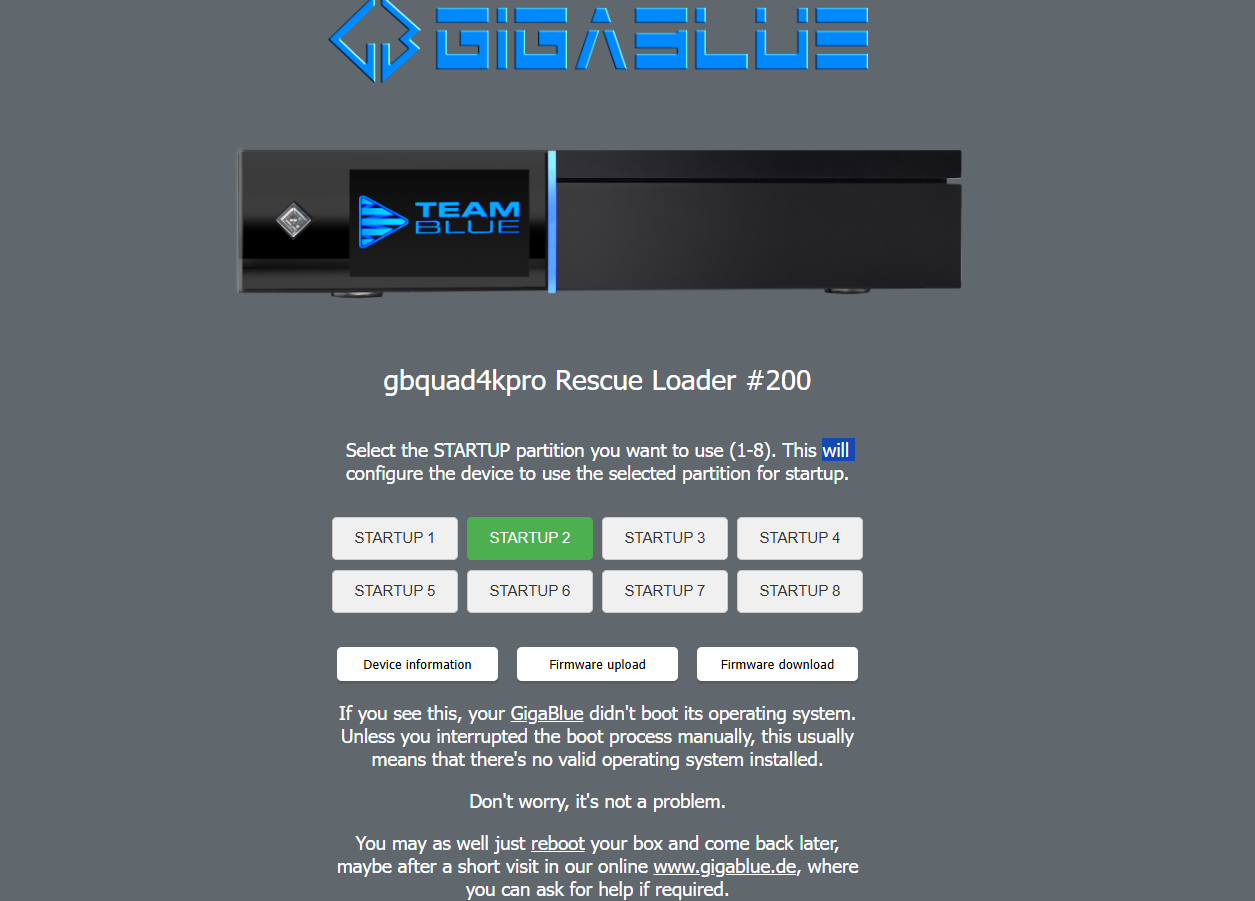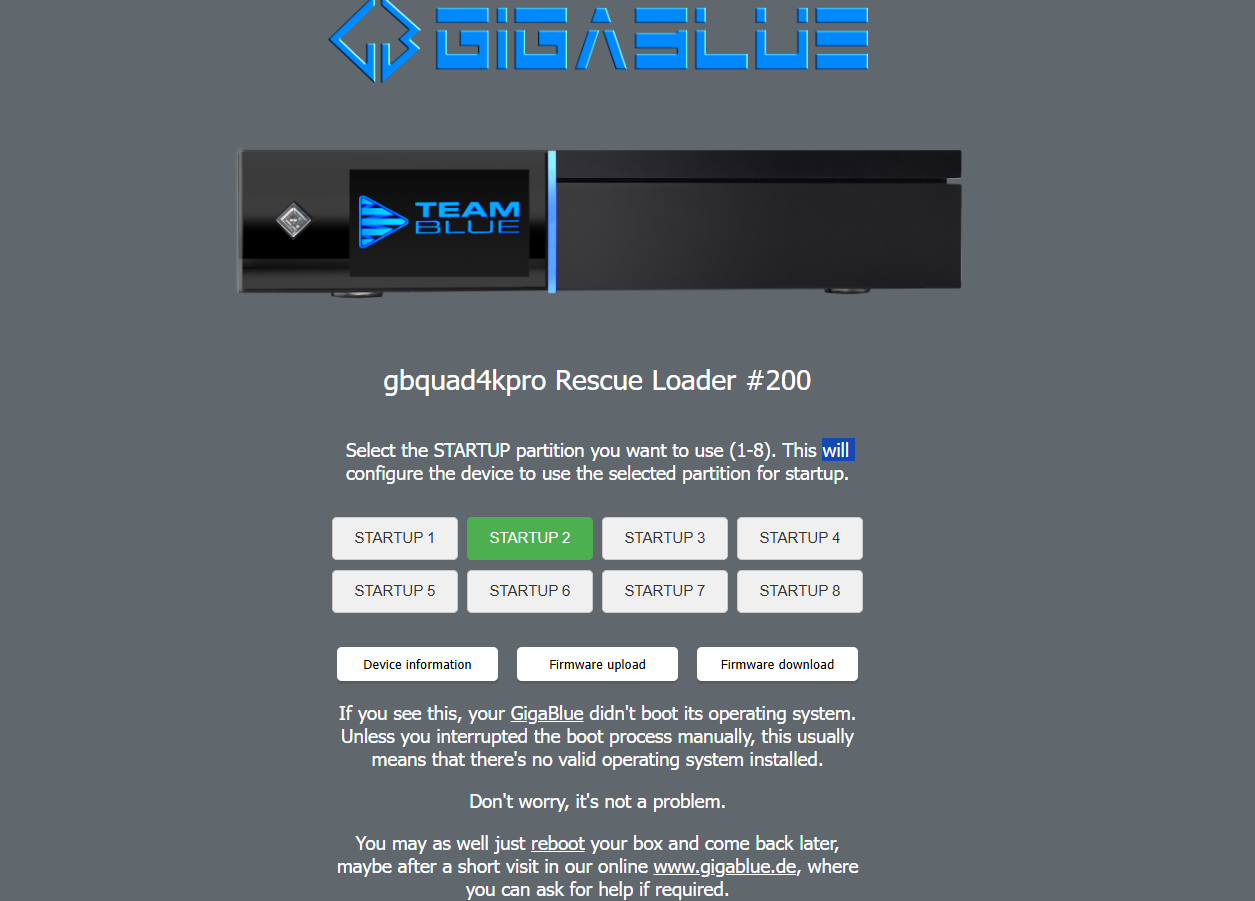[TUTO] How to flash GigaBlue UHD Quad 4K Pro
Recovery Mode:
1. Shut down the box completely
2. Switch off the box using the switch on the back (de-energize)
3. Hold down the power button and switch the box back on using the switch on the back
4. Continue to hold down the power button
5. A timer appears in the display 3 … 2 … 1 – keep the power button pressed
6. After the timer has expired, recovery mode is started – the power button can now be released
7. An IP address appears in the display (usually assigned by the router via DHCP)
8. Type the IP address into any browser of any device (computer (desktop/laptop), smartphone, tablet, etc.).
9. Voila! Recovery mode started and entered successfully
P.S. Also from what i have read you need to remove hard drive and and usb devices.