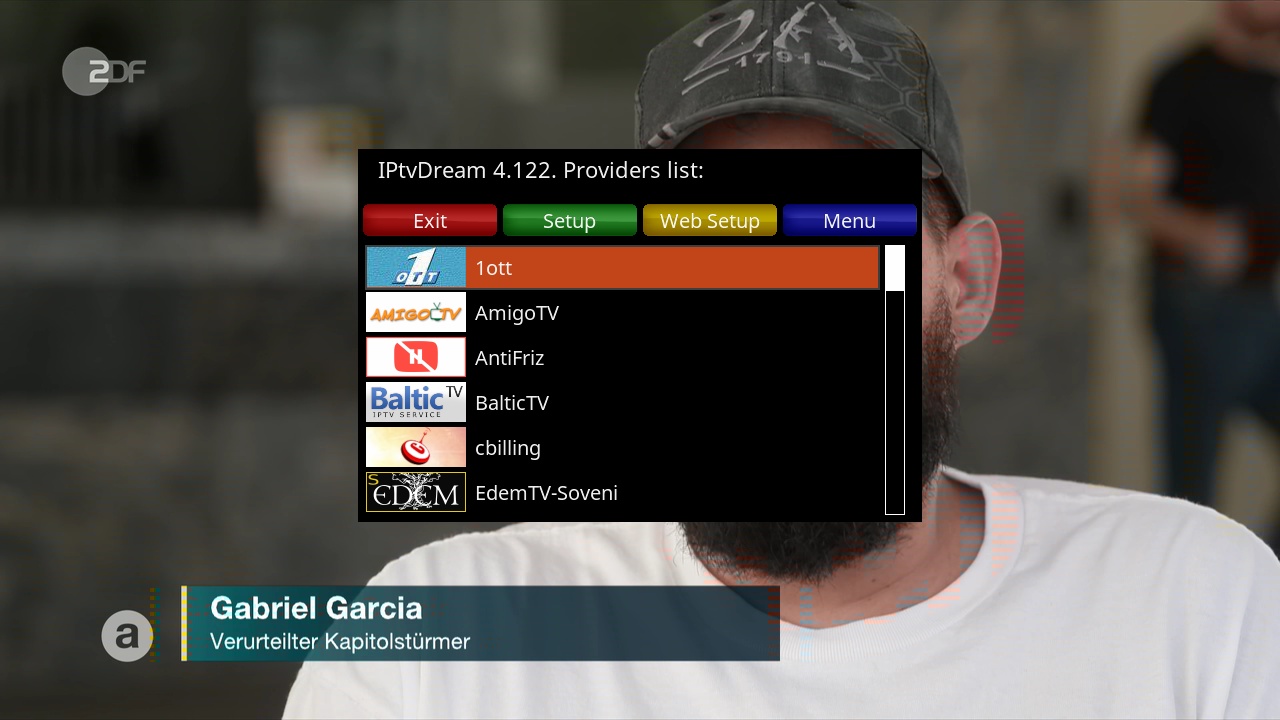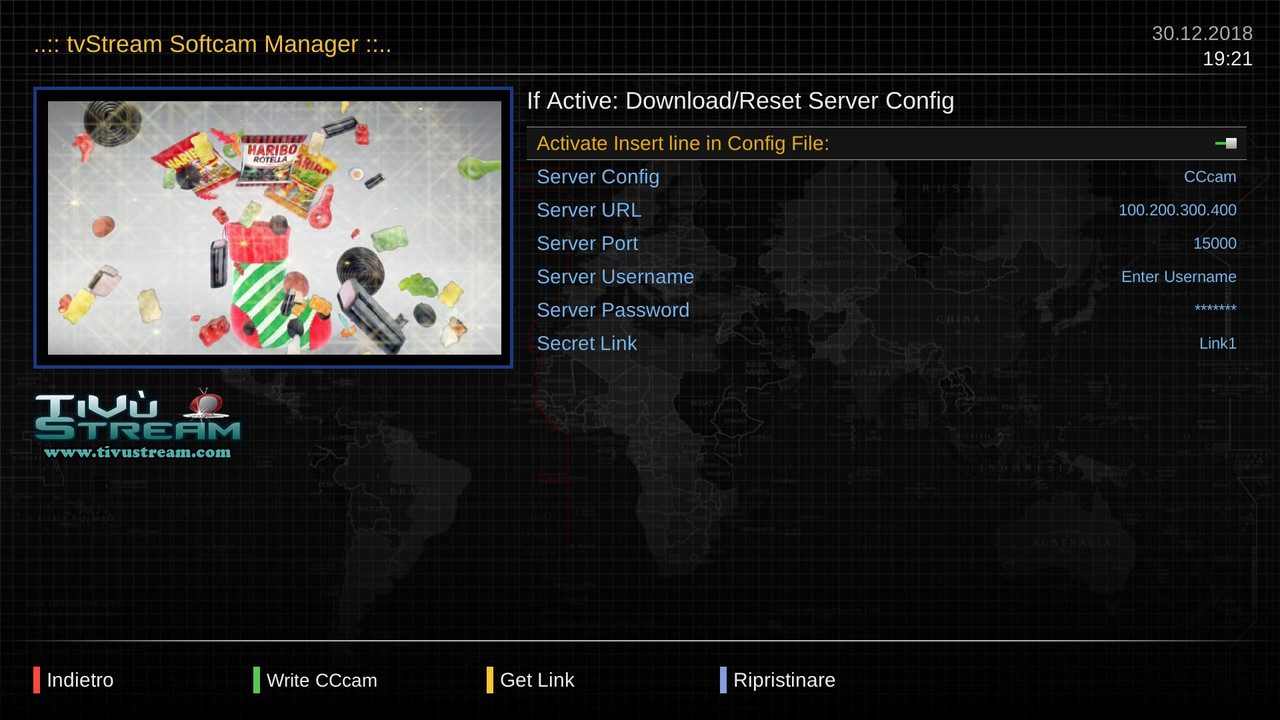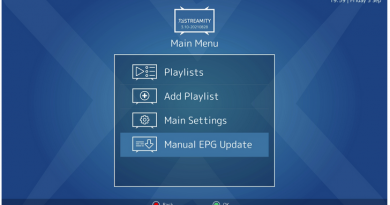[Plugin] VTi Config Explorer
VTi Config Explorer provides access to the full VTi configuration database and user configuration file.
All configuration keys displayed in the explorer can be modified.
CAUTION: USE AT YOUR OWN RISK
![]()
![]()
VTi configuration database:
The configuration database is listed separately for the plugins section (config.plugins….) and the other section (VTi).
The subareas are listed in alphabetical order.
All displayed key values can be changed.
Entries marked with the exclamation mark ! are settings whose current value does not correspond to the default value (Default).
User configuration file:
The user configuration file (/etc/enigma/settings) can be viewed and modified.
This file contains only modified keys, i.e. configuration values that have been changed by the user and therefore no longer correspond to the default value.
Configuration keys that have not been changed by the user cannot be found in this file.
Resetting a setting to the default value (default) causes it to be removed from the user configuration file.
Note: The user configuration file usually also contains “unassigned” keys.
These are settings left in the configuration file after uninstalling plugins.
These keys are listed at the end of the file and can be deleted by pressing the blue button if necessary.
Note: Unassigned keys can only be deleted individually. This is not a bug, but intentional, so that there are no accidental extensive deletions.
Make sure to make an image backup before accessing and only change keys that you know exactly what they are used for!
Note: Some plugin keys (e.g. the Enhanced Media Center) appear in the VTi section because their developers have not entered their keys in config.plugins. Some keys are not listed in the VTi Config Explorer because they are in the running system access.
VTi Config Explorer is precompiled and designed to complement VTi Config Helpers