[TUTO] How To flash/update Qviart Lunix 4K
1. Download the latest software from
https://www.enigma2.net/category/images/qviart/lunix-4k/
2. Unpack the file to a USB media
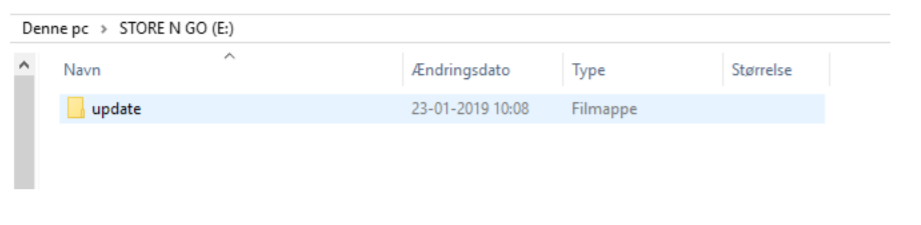
3. Check that the following folder is found on the USB media
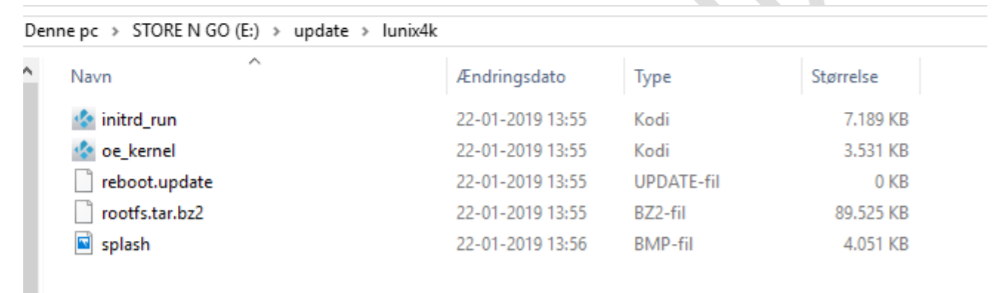
5. Turn off your Lunix 4K on the rear panel.
6. Insert the USB media into the USB port on the Lunix 4K
7. Turn on your Lunix 4K. Immediately after the box is turned on, an update
message appears. Message appears only briefly.:

Press the red “Power” button on your remote control when message
appears, update is started and you will see this screen:
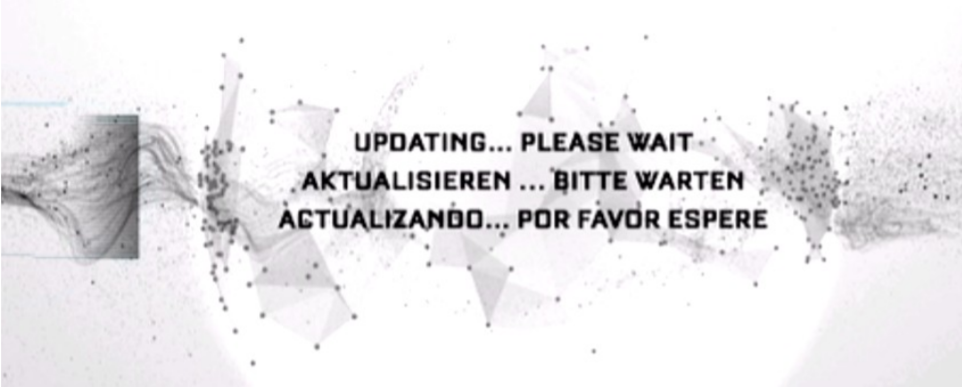
Wait until update is loaded. The box restarts as a completely fresh box with
latest software. You can remove USB storage media when you see the
language selection menu:




