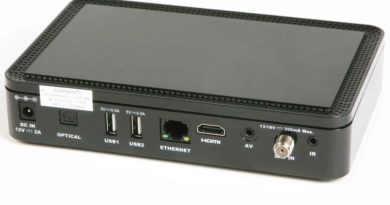[TUTO] How to flash Dinobot 4K SE
1) Prepare USB stick, format with FAT32
2) Download the image from here.
https://www.enigma2.net/category/images/dinobot/dinobot-4k-se/
3) Unpack the file and copy the dinobot folder to the USB stick
4) Insert the USB stick into a USB port on the side.
5) Switch on the box and if the display shows “Menu”, press the green button on the remote control
Now the image is installed as shown here in the video: