[TUTO] How to install and configure picons on OpenEight (OCTAGON)
Here is an image tutorial that shows you how to install and configure picons on OCTAGON receivers under OpenEight image.
For this tutorial you need.
Winscp for WINDOWS
![]()
PICONS 220 × 132 for satellite
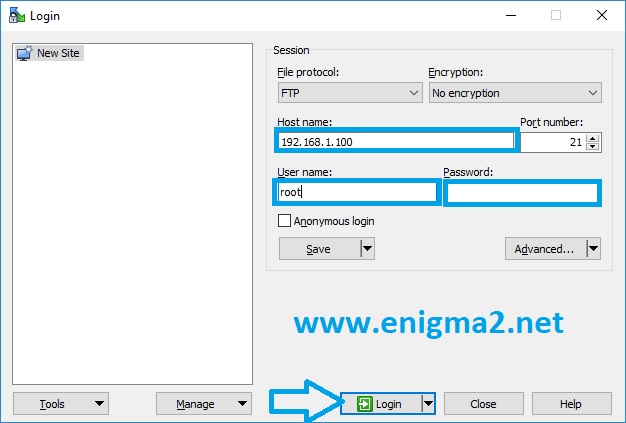
– Launch WINSCP in the home window
File protocol: FTP
Hot name: 192.168.1.100 (ip address of your gigablue)
User name: root
Password: “empty” by default the root password in OpenSPA is empty (no password needed)
After clicking on Login
![]()
Unpack the Picon ASTRA 220 × 132 file
Select the picon folder and drag between the two windows to the /usr/share/enigma2 folder.
MENU – Setup
SYSTEM
GUI Settings
User Interface
![]()
Enable Show picons in channel list
press GREEN button to save
Then restart your receiver or restart only GUI
Congratulation you have Picon now on your OpenEight SKIN 🙂
*******************************************************************
You can install the picons on the internal flash memory of your receiver, the internal hard disk, a USB key
Command to add when copying picon to the internal hard drive
ln -s /usr/share/enigma2/picon /hdd/picon
Command to add when copying picon to USB stick
ln -s /usr/share/enigma2/picon/usb/picon



