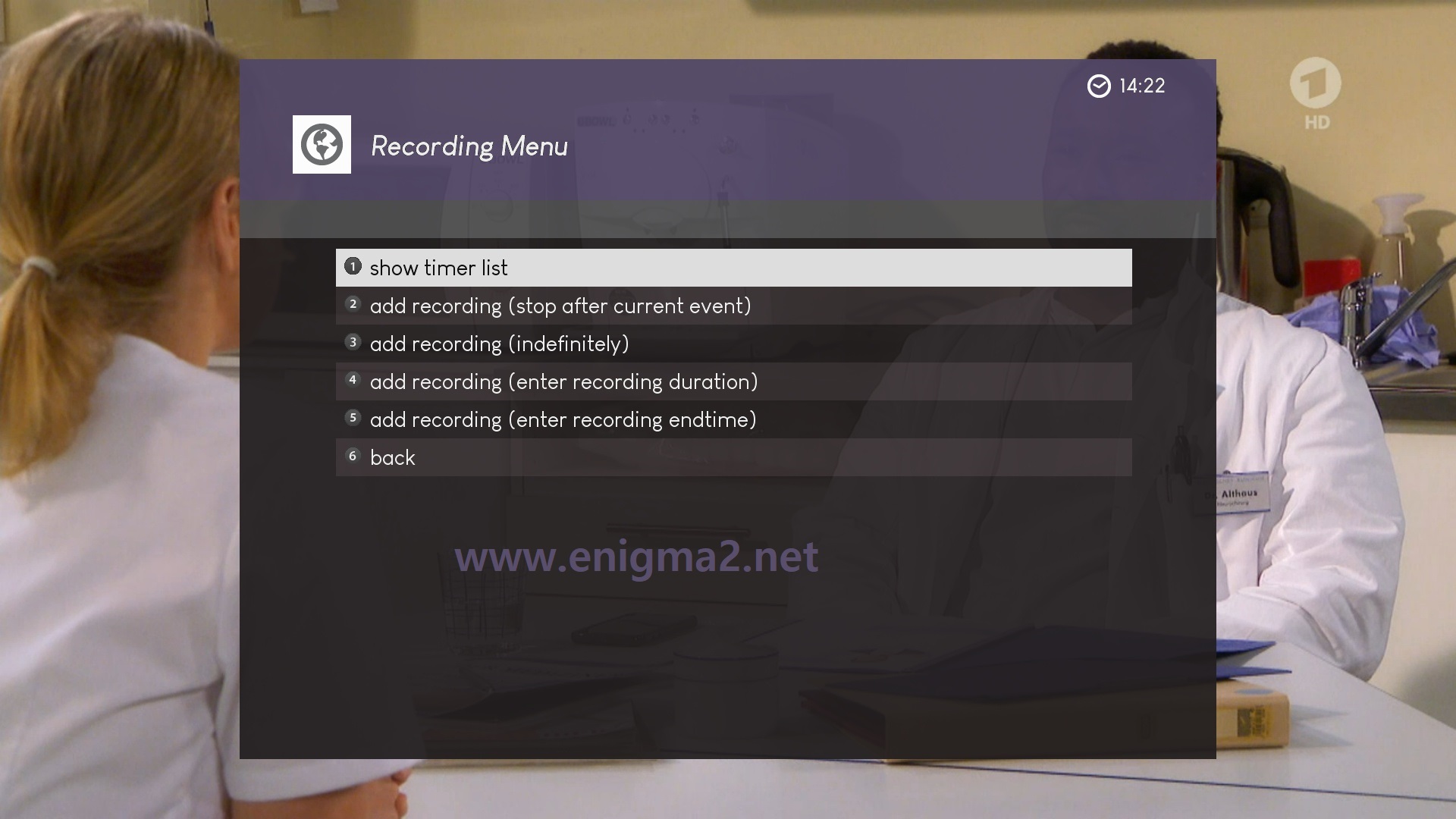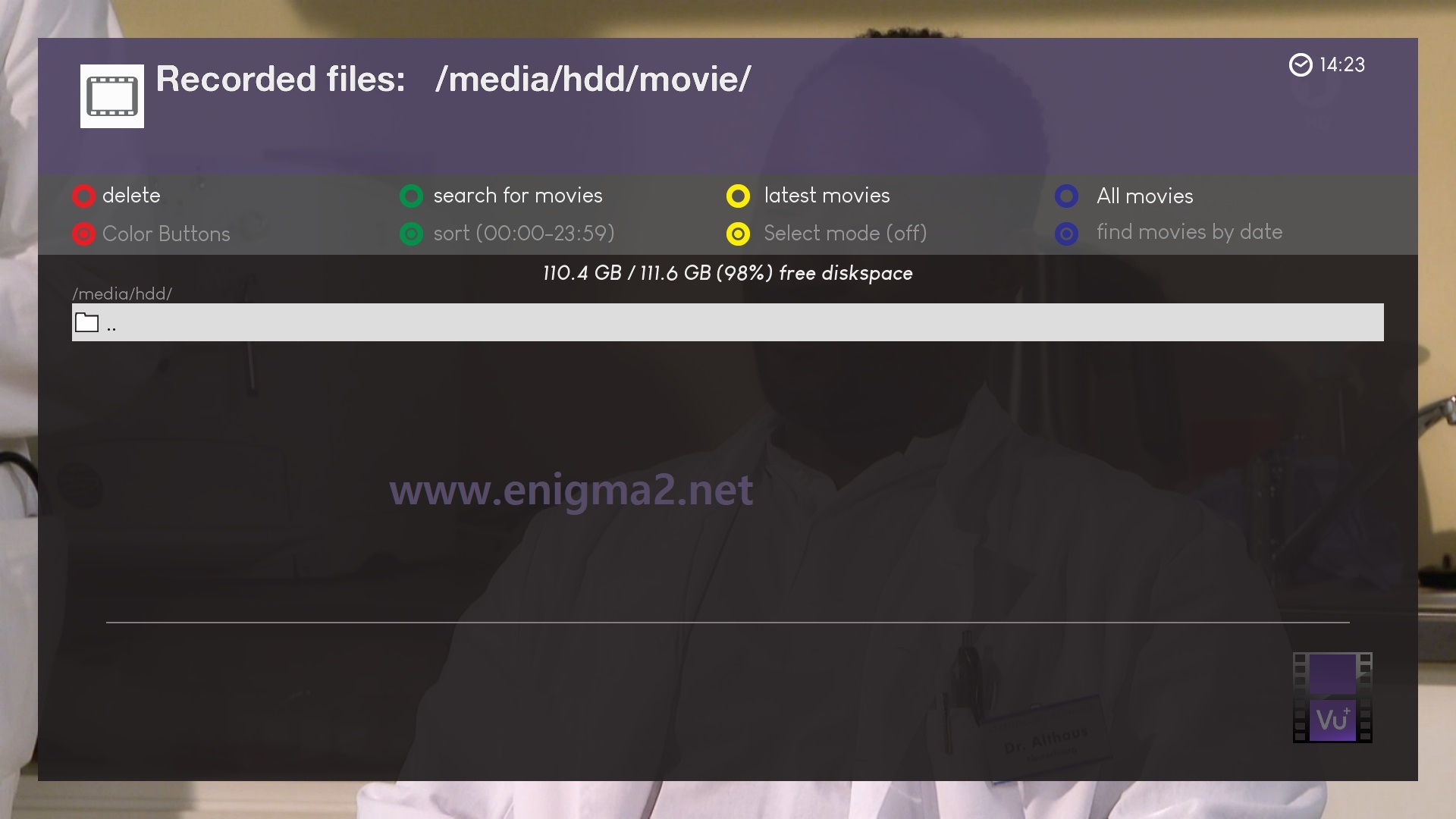[TUTO] How to install HDD-SSD drive on your Vu + UNO 4K SE
How to install SSD drive on your Vu + DUO 4K SE
Goals :
Connect and install an internal HDD drive on your Vu+ UNO 4K SE.
1 Requirements:
A certain number of prerequisites are necessary before starting:
– Vu+ UNO 4K SE
– Internal SSD or HDD drive (2.5) 120 GB or any other seize 1 TB or 2 TB
IMPORTANT: for better performance we recommend to use SSD drive.

– Philips screwdriver
– 4X Screw 3.5
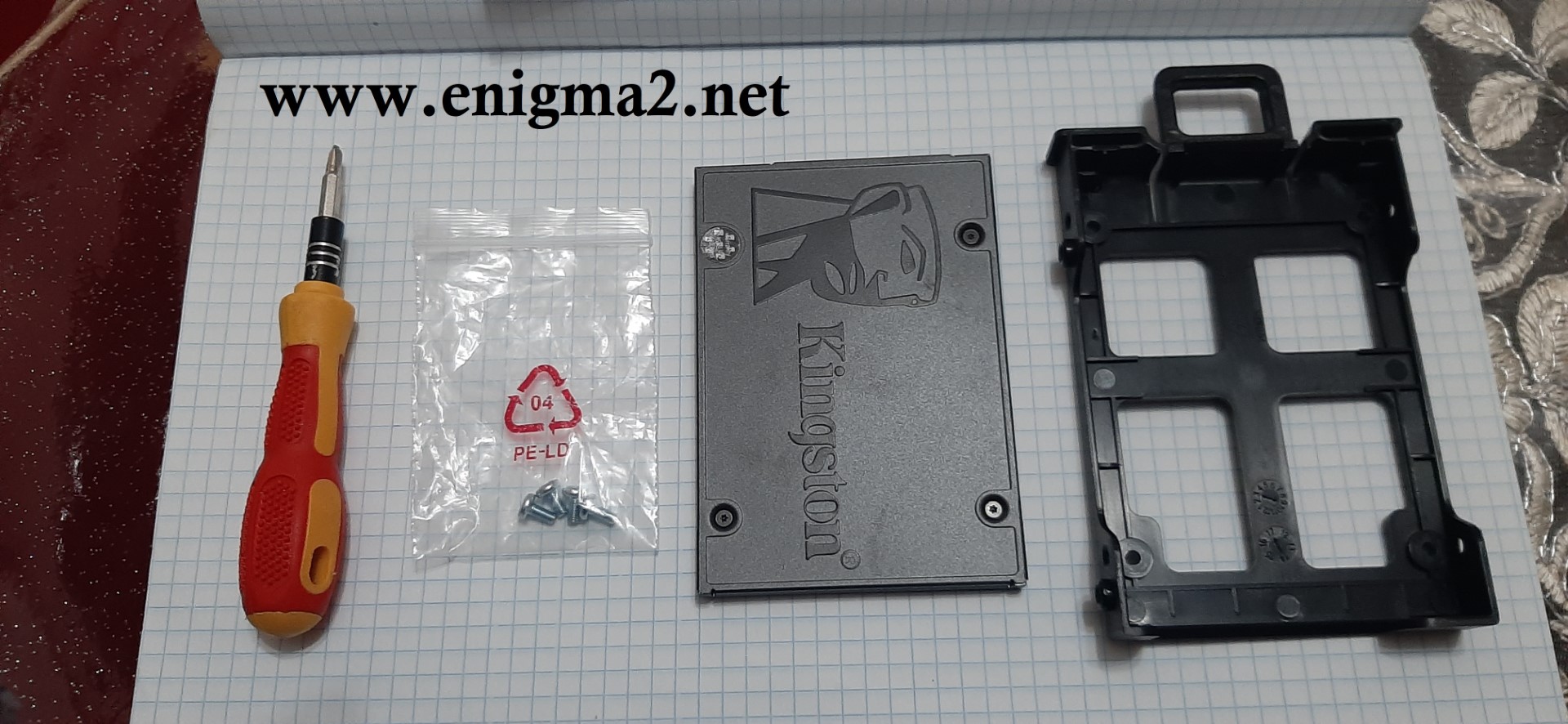
2. Connecting the HDD to its Vu +:
Connect your SSD drive to your VU + using the SATA port .
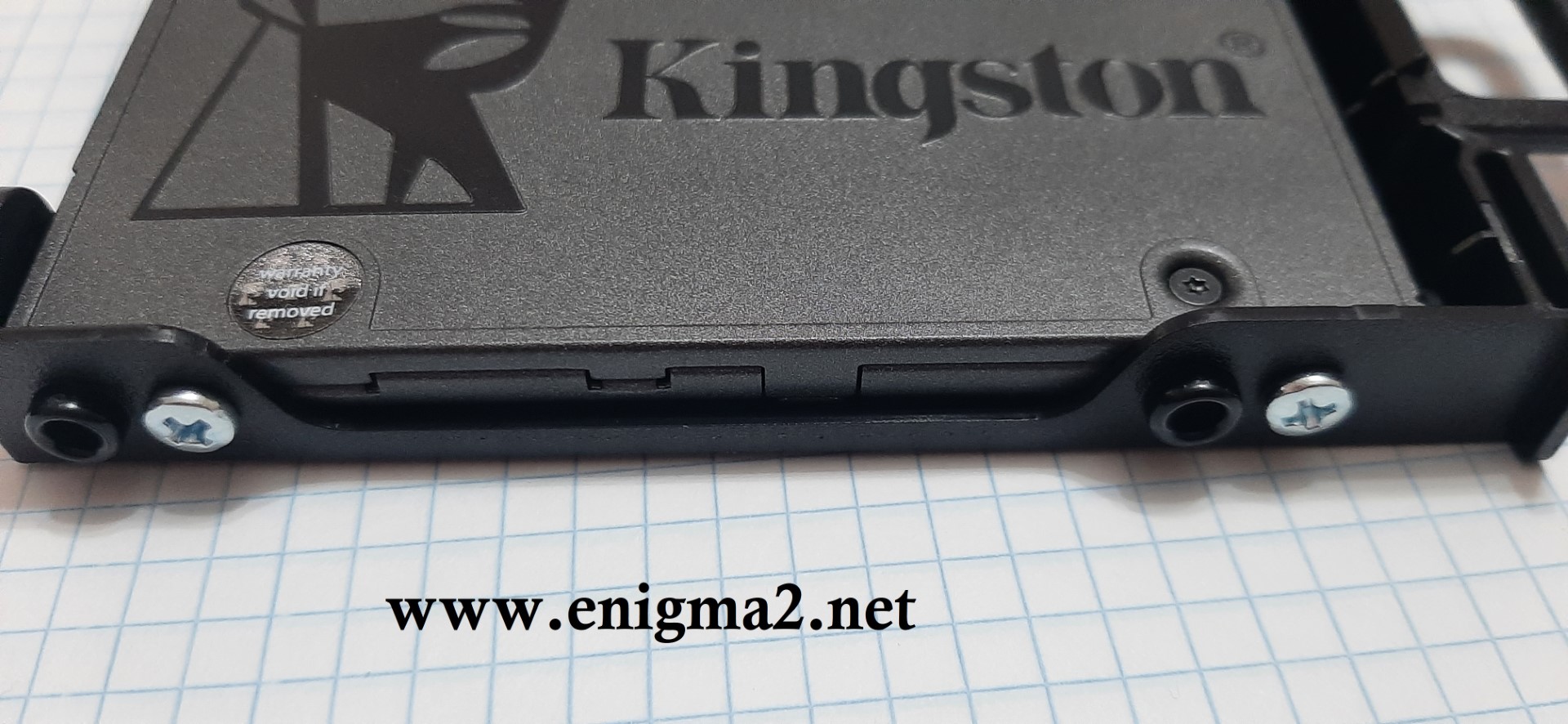

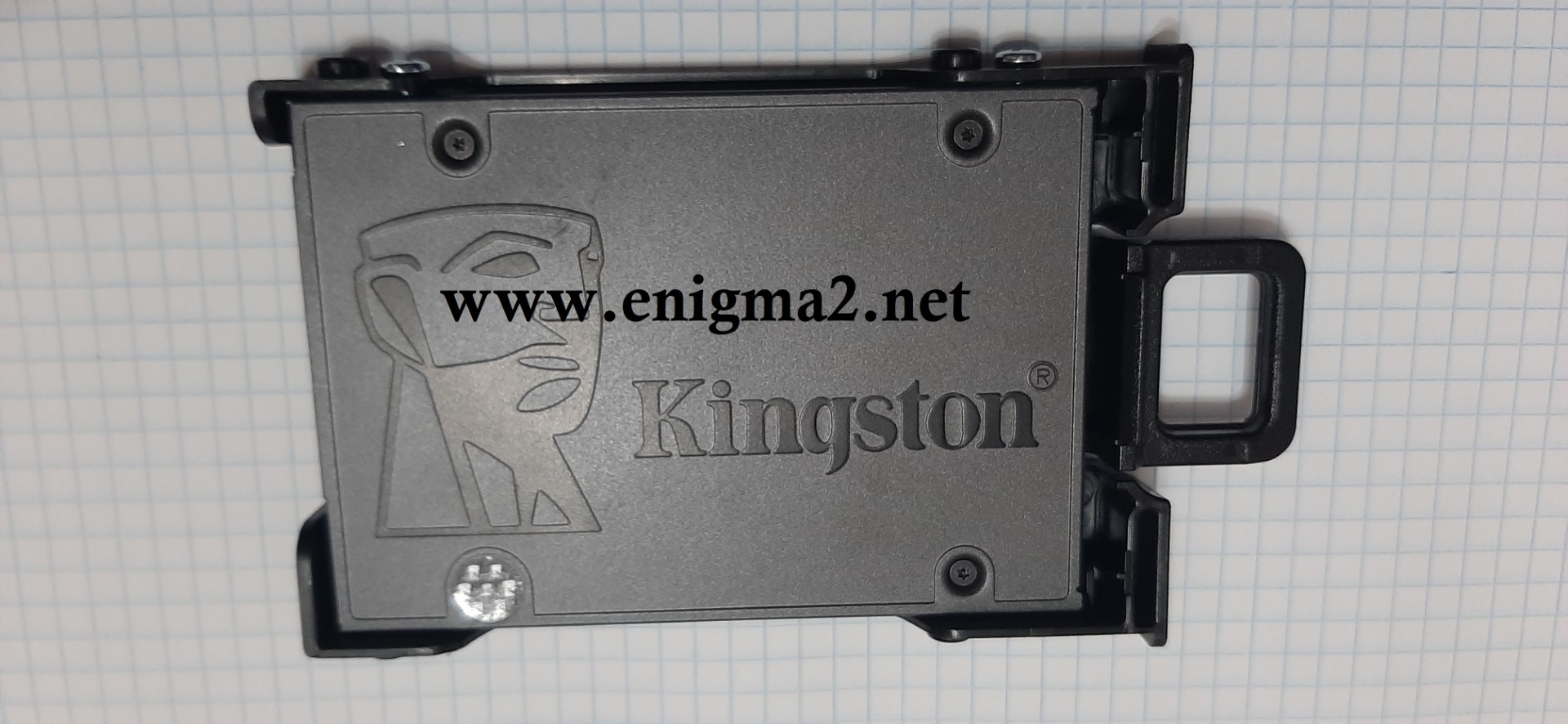


3. Initialization of the SSD-HDD Drive (VTI IMAGE)

MENU- SETUP
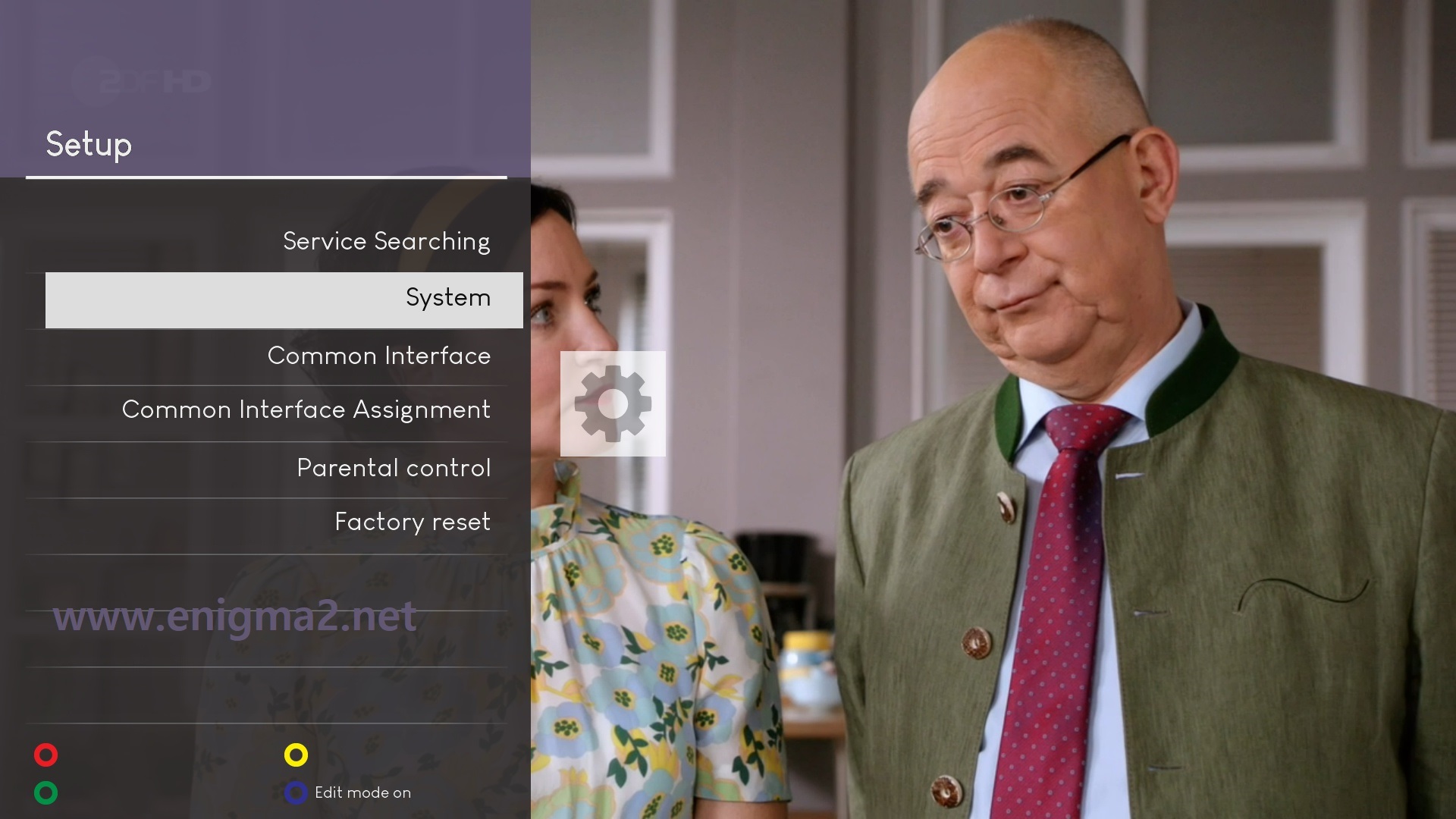
SYSTEM
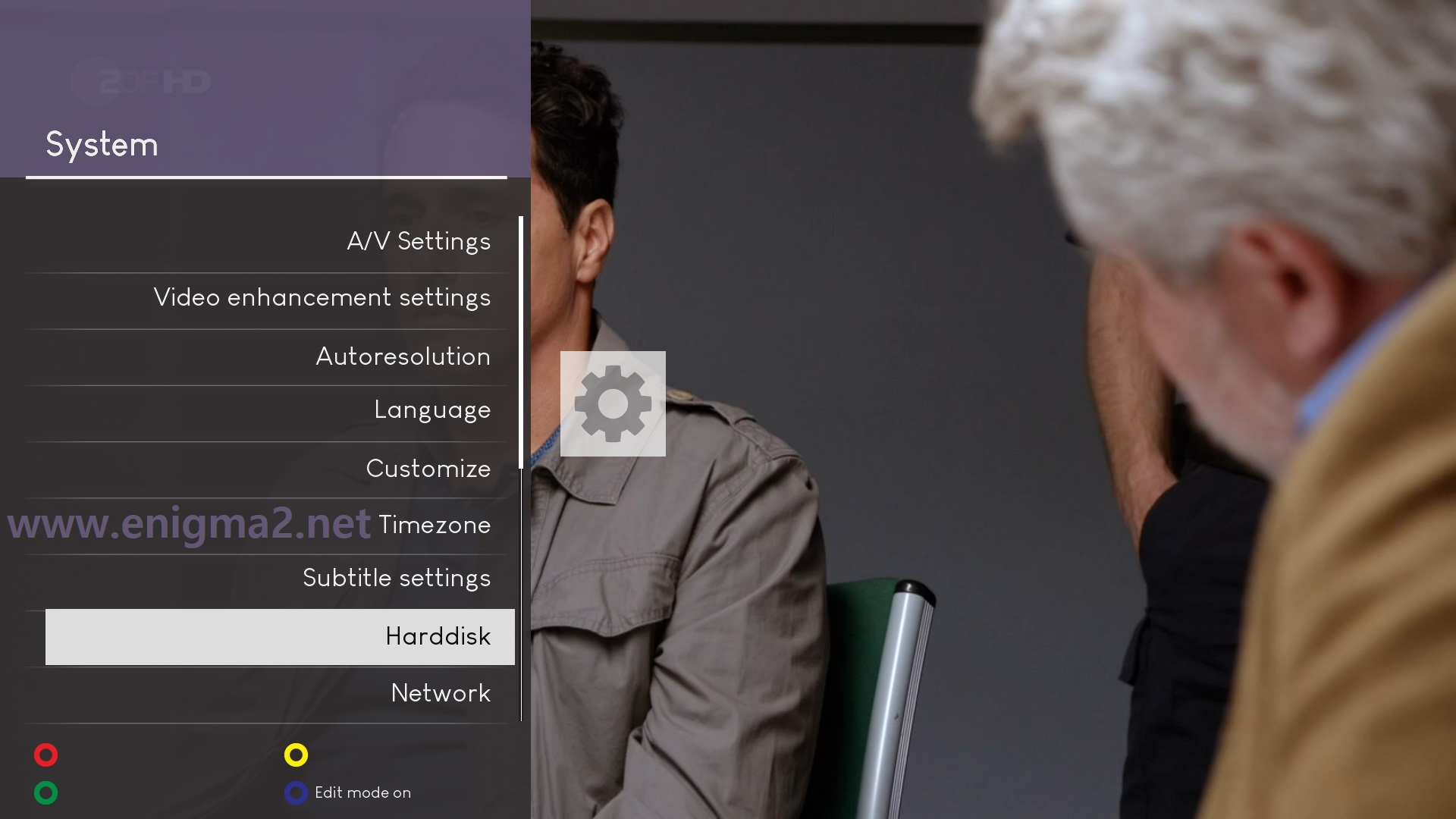
HardDisk
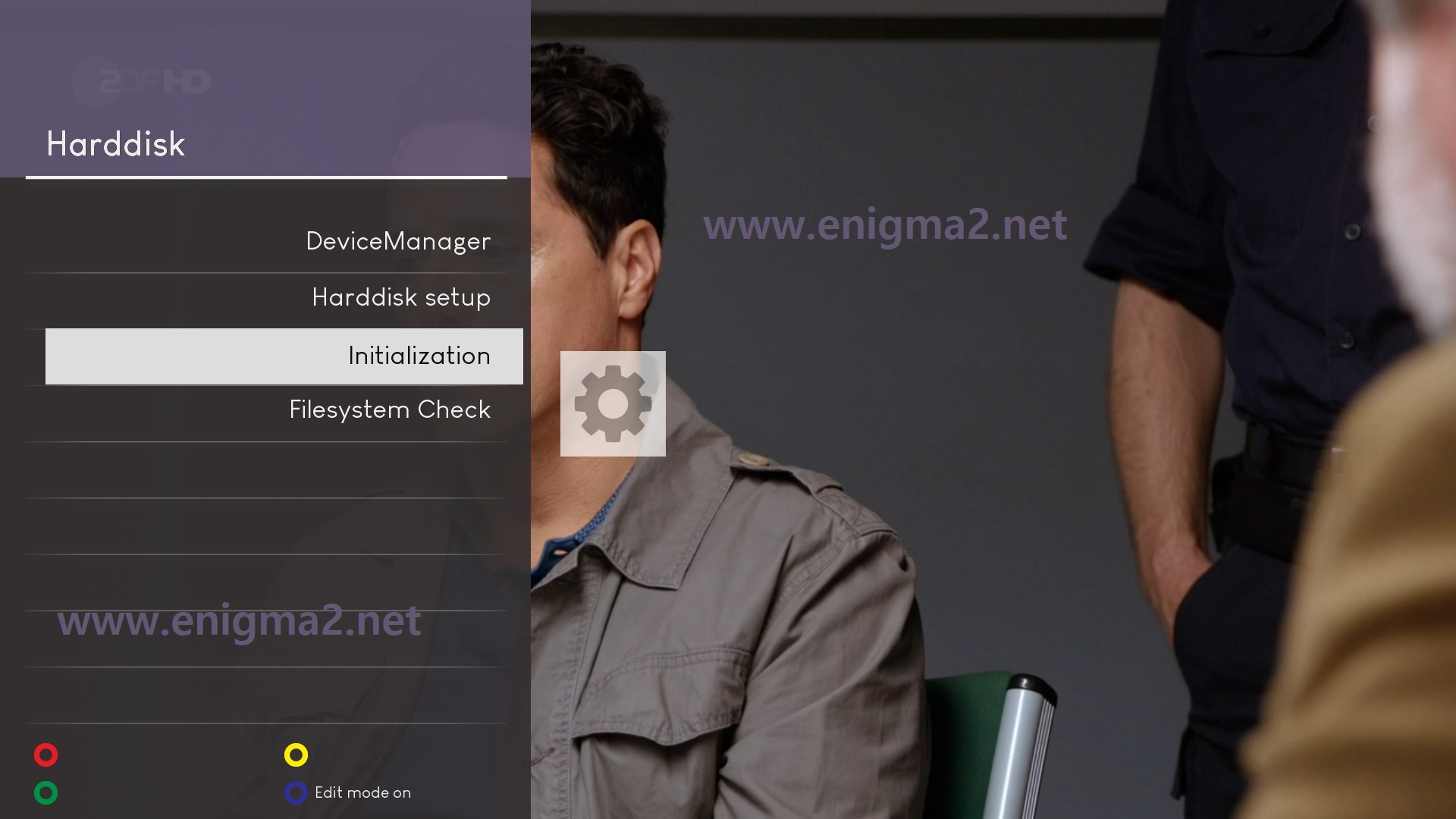
Initialisation
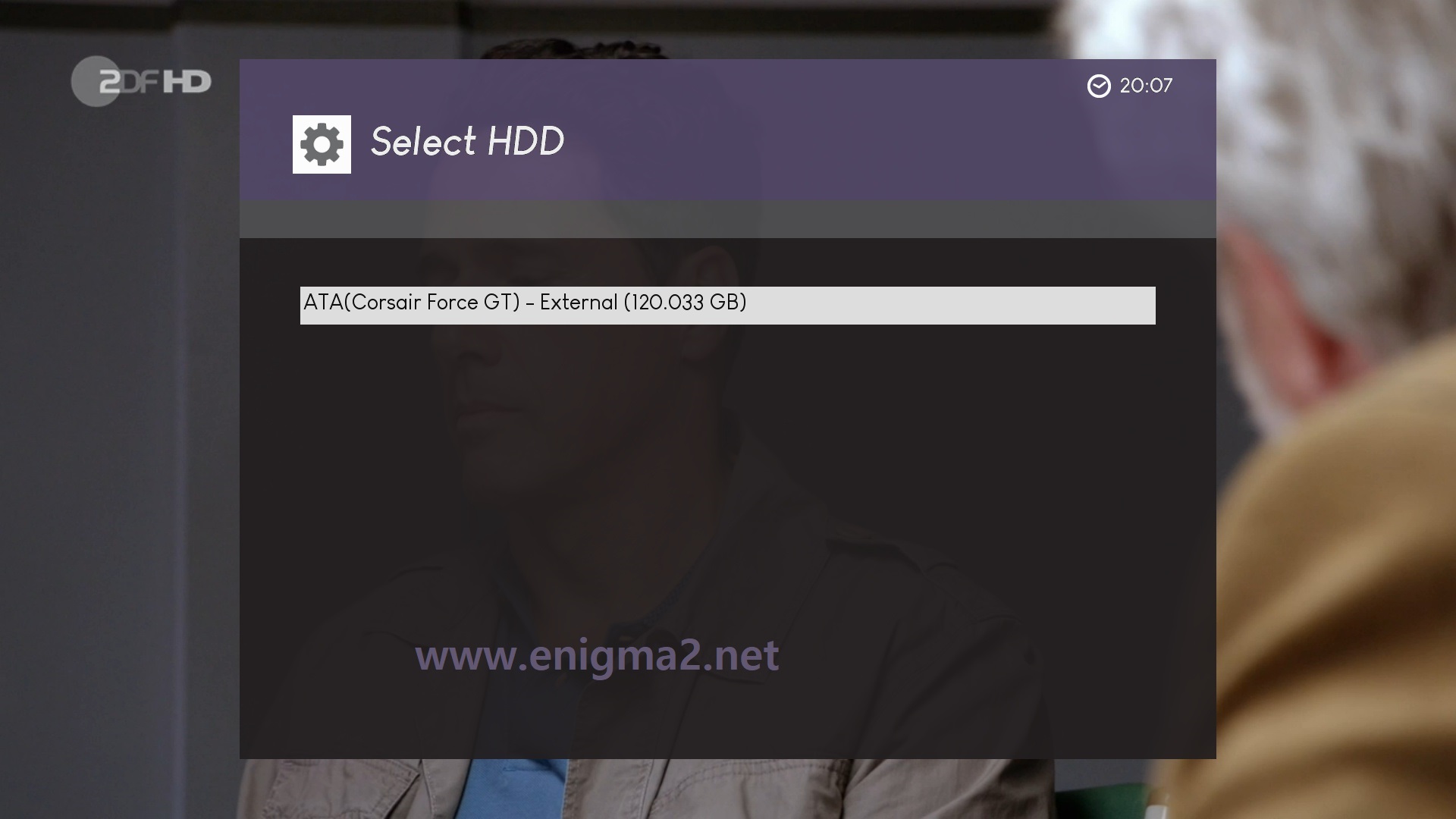
choose your hard drive and press OK
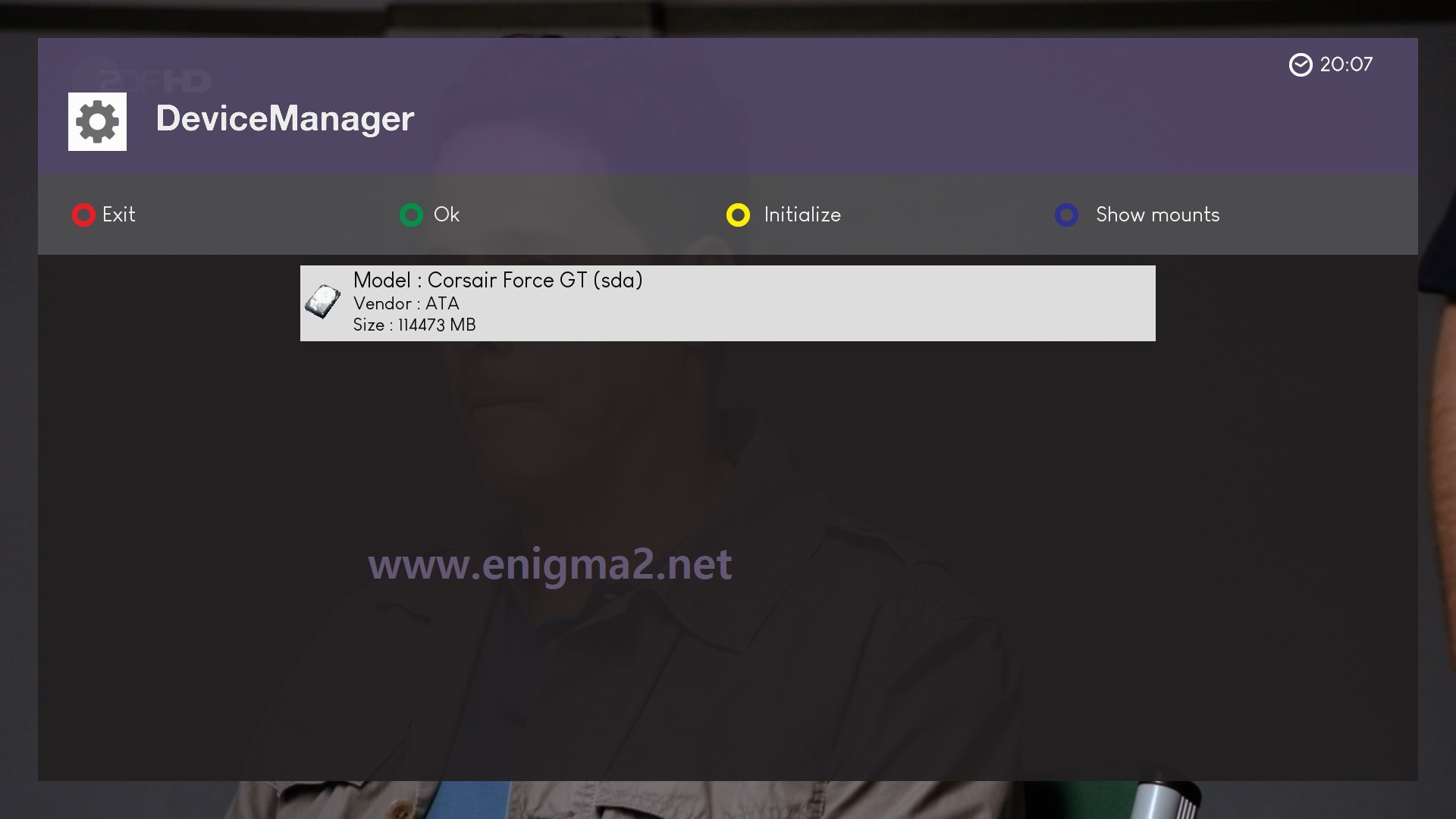
Press YELLOW button
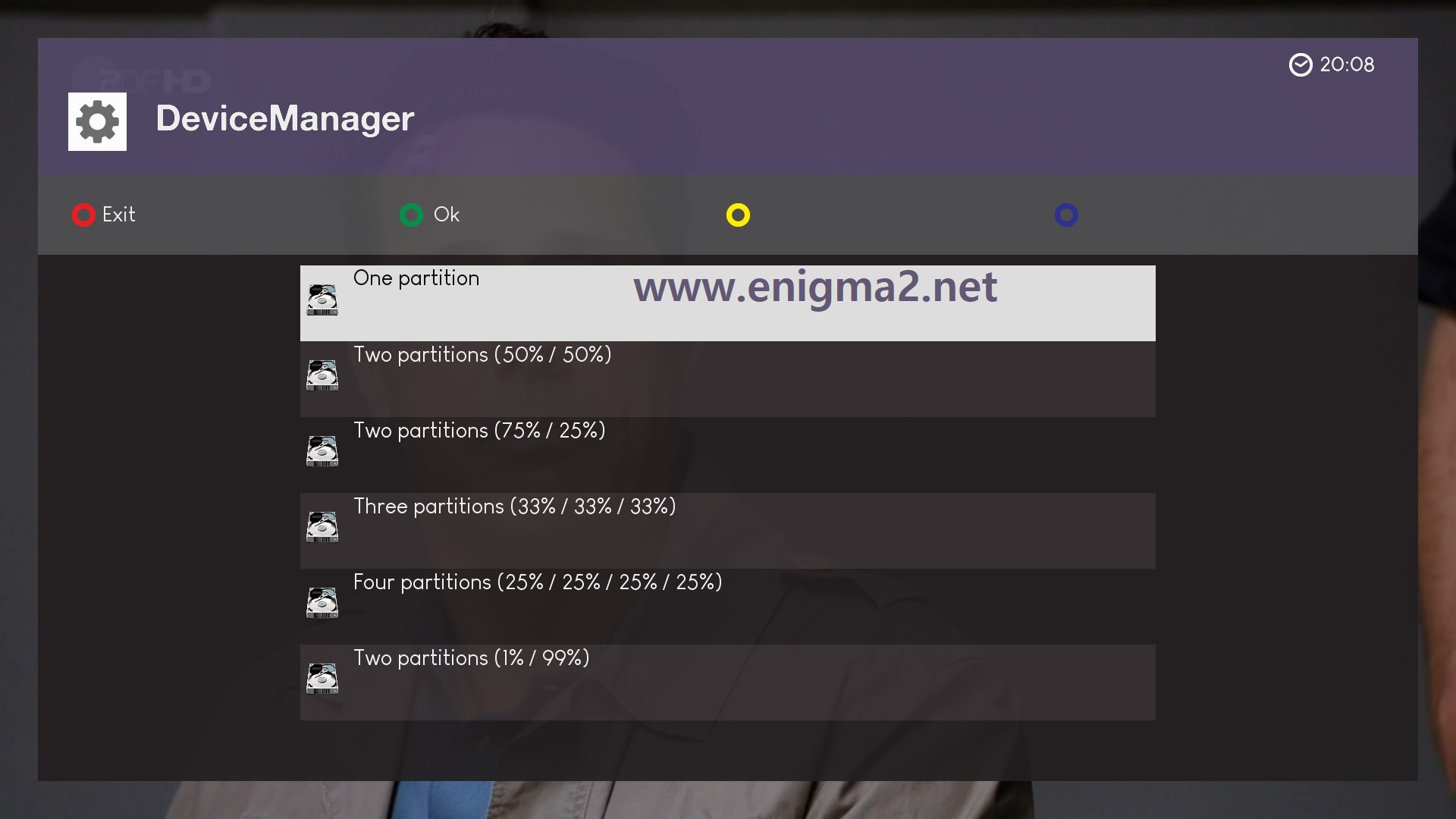
Choose one partition or Two as you like
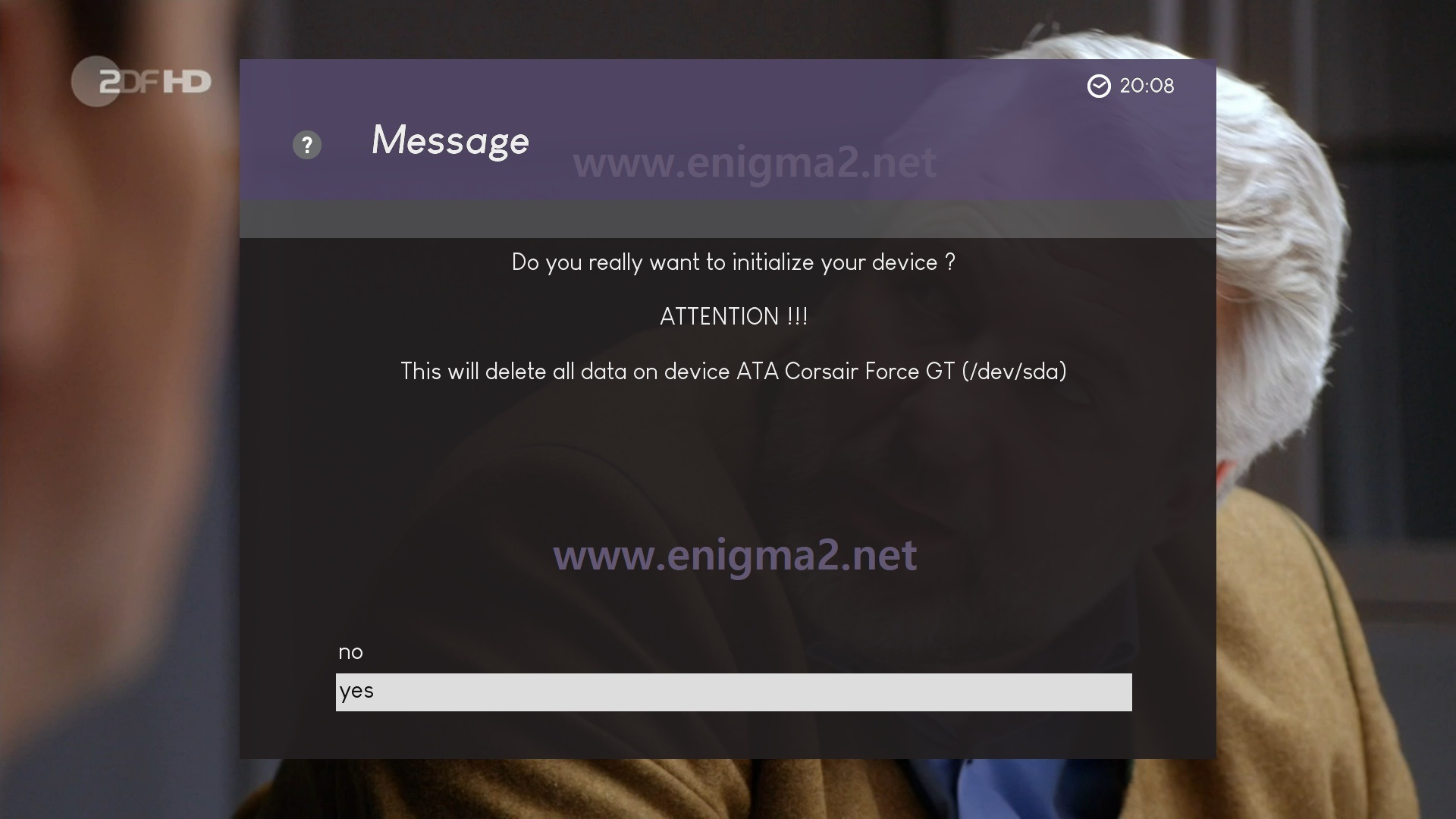
Select YES to confirm
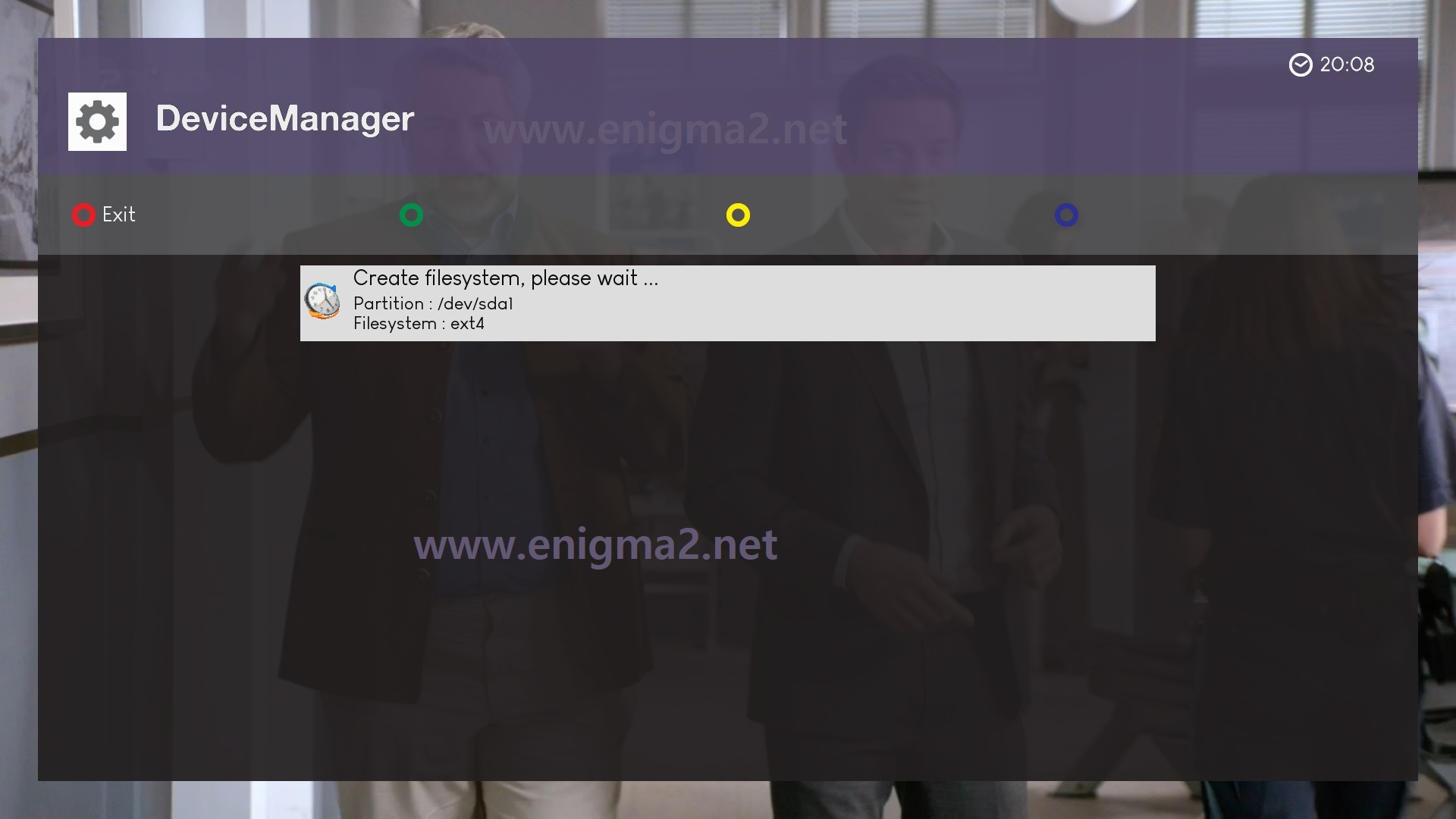
be patient this operation will take some time
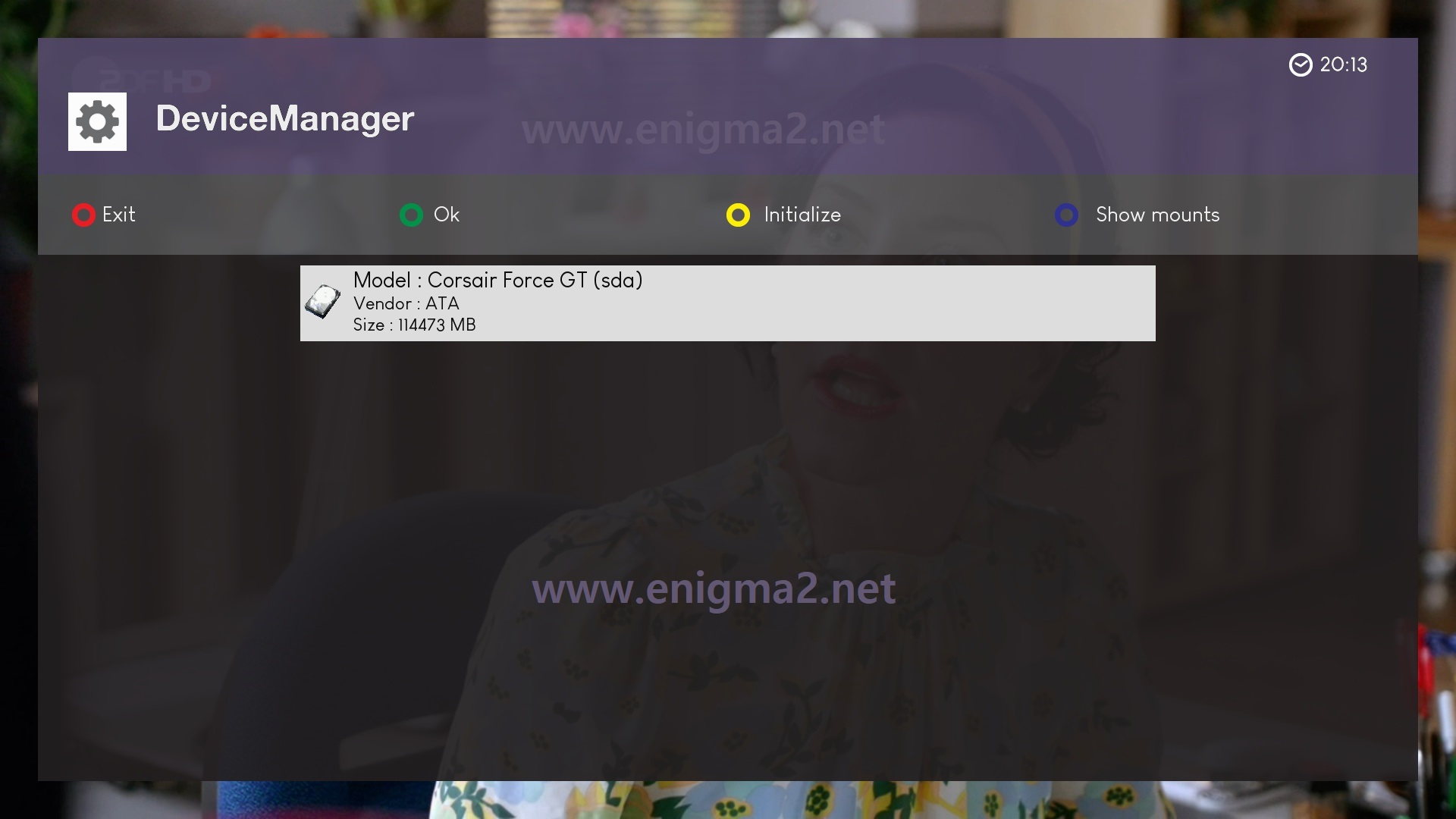
DONE 🙂
Now you can record any channel or use TimeShift.